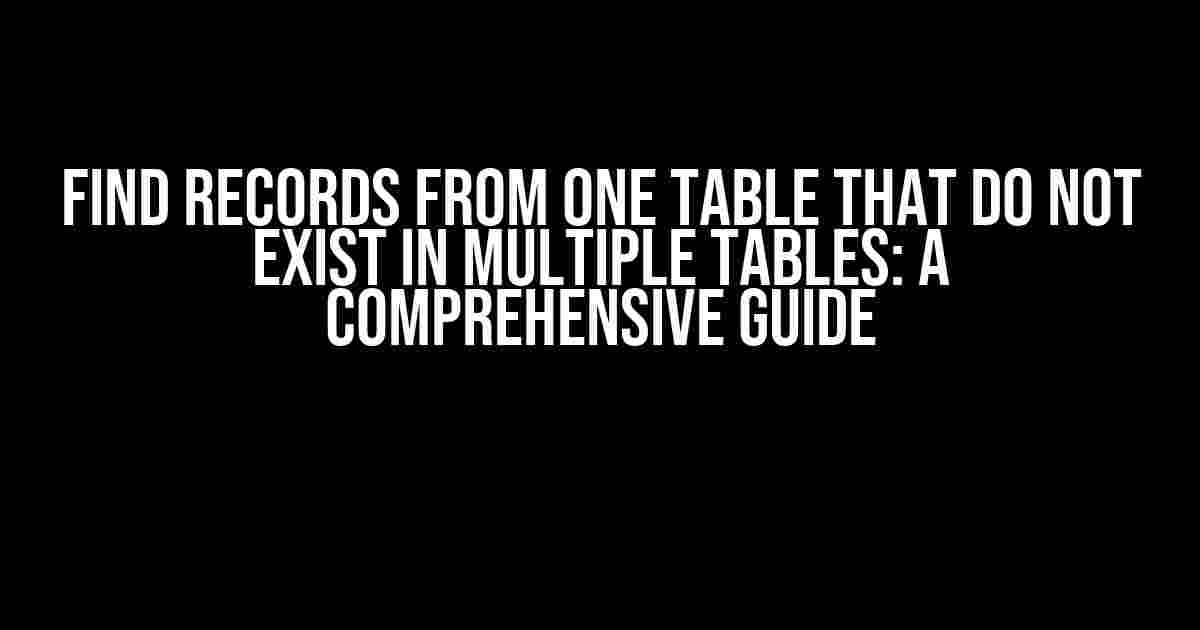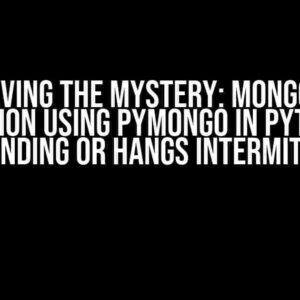Welcome to this tutorial, where we’ll dive into the world of database querying and explore a crucial topic: finding records from one table that do not exist in multiple tables. This is a common problem in database management, and understanding how to tackle it is essential for any aspiring database administrator or developer.
Why Do We Need to Find Records that Do Not Exist in Multiple Tables?
Imagine you’re working on a project that involves managing customer information across multiple databases. You have a table called “customers” that contains a list of all customers, and you want to find out which customers do not have any orders in the “orders” table or do not have any payment records in the “payments” table. This is a common scenario in e-commerce applications, where you want to identify customers who have not made any purchases or payments.
Another example is in data integration, where you need to synchronize data between multiple systems. You might need to find records in one system that do not exist in another system. This can help you identify duplicates, inconsistencies, or missing data.
The Problem with Using Simple Queries
At first glance, it might seem like a simple problem to solve using a basic query like this:
SELECT *
FROM customers
WHERE customer_id NOT IN (SELECT customer_id FROM orders)This query might work for small datasets, but it has several limitations. First, it can be slow and inefficient, especially if the orders table is large. Second, it does not account for cases where the customer_id might be null in the orders table.
Using NOT EXISTS Clause
A more efficient and reliable way to solve this problem is to use the NOT EXISTS clause. The NOT EXISTS clause returns true if the subquery returns no rows. Here’s an example:
SELECT *
FROM customers c
WHERE NOT EXISTS (
SELECT 1
FROM orders o
WHERE o.customer_id = c.customer_id
)This query says, “Find all customers where there is no matching order with the same customer_id.” The subquery returns no rows if there is no matching order, and the NOT EXISTS clause returns true in that case.
Using LEFT JOIN and IS NULL
Another approach is to use a LEFT JOIN with the IS NULL condition. Here’s an example:
SELECT c.*
FROM customers c
LEFT JOIN orders o ON c.customer_id = o.customer_id
WHERE o.customer_id IS NULLThis query says, “Find all customers where there is no matching order with the same customer_id.” The LEFT JOIN returns all customers, and the IS NULL condition filters out customers who have a matching order.
Finding Records that Do Not Exist in Multiple Tables
Now, let’s consider a more complex scenario where we need to find records that do not exist in multiple tables. Suppose we have three tables: customers, orders, and payments. We want to find customers who do not have any orders or payments.
We can use the NOT EXISTS clause twice, like this:
SELECT *
FROM customers c
WHERE NOT EXISTS (
SELECT 1
FROM orders o
WHERE o.customer_id = c.customer_id
) AND NOT EXISTS (
SELECT 1
FROM payments p
WHERE p.customer_id = c.customer_id
)This query says, “Find all customers where there is no matching order and no matching payment with the same customer_id.”
SELECT c.*
FROM customers c
LEFT JOIN orders o ON c.customer_id = o.customer_id
LEFT JOIN payments p ON c.customer_id = p.customer_id
WHERE o.customer_id IS NULL AND p.customer_id IS NULLThis query says, “Find all customers where there is no matching order and no matching payment with the same customer_id.”
Performance Optimization
When dealing with large datasets, performance optimization is crucial. Here are some tips to improve query performance:
- Use indexes on the columns used in the join or subquery conditions.
- Avoid using SELECT \* and instead, specify only the columns you need.
- Use EXISTS or IN instead of COUNT(\*) to improve performance.
- Use UNION ALL instead of UNION to avoid duplicate removal.
- Optimize your database schema and consider denormalization or data warehousing.
Conclusion
In this article, we’ve covered the problem of finding records from one table that do not exist in multiple tables. We’ve explored two approaches: using the NOT EXISTS clause and using LEFT JOIN with the IS NULL condition. We’ve also discussed performance optimization techniques to improve query performance.
By mastering these techniques, you’ll be able to tackle complex database querying challenges and extract valuable insights from your data. Remember to always test and optimize your queries for performance and scalability.
| Method | Query | Description |
|---|---|---|
| NOT EXISTS | SELECT * FROM customers c WHERE NOT EXISTS (SELECT 1 FROM orders o WHERE o.customer_id = c.customer_id) |
Finds customers who do not have any orders. |
| LEFT JOIN and IS NULL | SELECT c.* FROM customers c LEFT JOIN orders o ON c.customer_id = o.customer_id WHERE o.customer_id IS NULL |
Finds customers who do not have any orders. |
| NOT EXISTS with multiple tables | SELECT * FROM customers c WHERE NOT EXISTS (SELECT 1 FROM orders o WHERE o.customer_id = c.customer_id) AND NOT EXISTS (SELECT 1 FROM payments p WHERE p.customer_id = c.customer_id) |
Finds customers who do not have any orders or payments. |
| LEFT JOIN with multiple tables | SELECT c.* FROM customers c LEFT JOIN orders o ON c.customer_id = o.customer_id LEFT JOIN payments p ON c.customer_id = p.customer_id WHERE o.customer_id IS NULL AND p.customer_id IS NULL |
Finds customers who do not have any orders or payments. |
Download the sample database and try out these queries for yourself! Remember to optimize your queries for performance and scalability.
Further Reading
For more information on database querying and optimization, check out these resources:
Happy querying!
Frequently Asked Question
Get ready to dive into the world of database querying and find answers to the most pressing questions about finding records from one table that do not exist in multiple tables!
Q1: How do I find records in Table A that do not exist in Table B and Table C?
You can use the `NOT EXISTS` or `NOT IN` clauses in your SQL query to achieve this. For example: `SELECT * FROM TableA WHERE NOT EXISTS (SELECT 1 FROM TableB WHERE TableB.column = TableA.column) AND NOT EXISTS (SELECT 1 FROM TableC WHERE TableC.column = TableA.column)`. This will return all records from Table A that do not have a matching record in either Table B or Table C.
Q2: Can I use the `LEFT JOIN` clause to find records that do not exist in multiple tables?
Yes, you can! A `LEFT JOIN` with a `WHERE` clause can help you find records that do not exist in multiple tables. For example: `SELECT TableA.* FROM TableA LEFT JOIN TableB ON TableA.column = TableB.column LEFT JOIN TableC ON TableA.column = TableC.column WHERE TableB.column IS NULL AND TableC.column IS NULL`. This will return all records from Table A that do not have a matching record in either Table B or Table C.
Q3: What if I want to find records that do not exist in Table B, but may exist in Table C?
In this case, you can use the `NOT EXISTS` clause with a subquery that only checks Table B. For example: `SELECT * FROM TableA WHERE NOT EXISTS (SELECT 1 FROM TableB WHERE TableB.column = TableA.column)`. This will return all records from Table A that do not have a matching record in Table B, regardless of whether they exist in Table C or not.
Q4: Can I use the `EXCEPT` clause to find records that do not exist in multiple tables?
Yes, in some databases like SQL Server, you can use the `EXCEPT` clause to find records that do not exist in multiple tables. For example: `SELECT column FROM TableA EXCEPT SELECT column FROM TableB EXCEPT SELECT column FROM TableC`. This will return all records from Table A that do not exist in either Table B or Table C. However, not all databases support the `EXCEPT` clause, so be sure to check your database’s documentation.
Q5: What if I have a large number of tables to check for non-existent records?
In that case, you may want to consider using a more dynamic approach, such as generating your SQL query using a programming language like Python or Java. You can then use a loop to iterate over the list of tables and build the query dynamically. Alternatively, you can also use a single query with multiple `NOT EXISTS` or `LEFT JOIN` clauses, but this may impact performance with a large number of tables.